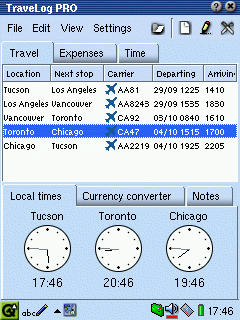TraveLog PRO
About
TraveLog PRO is a toolbox that helps business travelers organize itineraries, keep track of time zones and currency rates, provide departure reminders and to keep track of project time and expenses. It includes a database of over 2000 cities / airports worldwide, complete with time zones and currency codes.
Designed for and runs on the Sharp Zaurus 5500 PDA (and quite likely on later models as well). Previously on sale at handango.com, now available for free.
Download here:
travelogpro_2.0.1_arm.ipk
General features:
- Location-aware. Clocks, stored notes and currency converter are instantly displayed and set up according to your location during a trip.
- Integrated for minimal data entry - add an expense record for a day you are in Canada and canadian dollars will be used by default.
- Export time and expenses together in a HR-XML 1.0 TimeCard document or separately in Excel-friendly CSV format.
Travel management features includes:
- Display itineraries in compact, travelagent-style overview format, or easy to read detailed view per stop-over.
- Support for several modes of transportation (flights, trains, buses, ferries/ships and cars) with separate icons.
- Display local times for home, current location and next destination simultaneously.
Quick conversion between currency rates.
- Notes for each location editable directly in overview - handy for hotel addresses or other local information.
- Buzzer/led blinking alarm with adjustable time before each departure.
- Export itinerary including notes from your trip to a CSV file.
Expense reporting features includes:
- Overview diplays expenses per day or for the entire trip.
- Foreign currency codes, with different rates over time.
- Project codes separate expenses per customer or project.
- Expense codes separate expenses into meals, hotel costs etc.
- Notes attached to each expense record.
- Retroactively change the currency rate used in all expense records for current trip.
- Summary view displays total expense amounts per project and per expense code converted into home currency.
- Export reported expenses to a CSV document (readable by Microsoft Excel and other spreadsheet applications).
Time reporting features includes:
- Overview diplays activities per day or for the entire trip.
- Project codes separate reported time per customer or project.
- Activity codes separates reported time into meetings, travel time etc.
- Notes attached to each time record.
- Summary view displays total reported time for each project and for each actvity code.
- Export reported time to a CSV document (readable by Microsoft Excel and other spreadsheet applications).