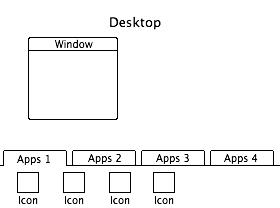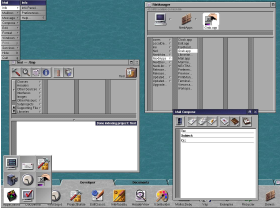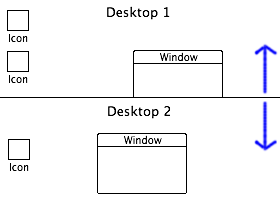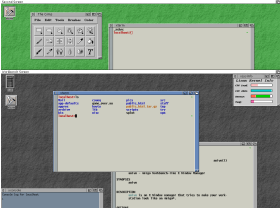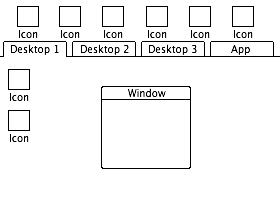Where is my tabbed X11 Window Manager?
Background
The idea of using a tabbed interface in a Window Manager came to me right after seeing the screenshot of the OpenStep 4.0 beta sometime around 1996. While it did not use tabs for different desktop workspace areas, it used tabs to group available applications together in separate tabs on the shelf (the equivalent of the dock on Mac OS X).
OpenStep 4 beta concept
OpenStep 4 beta screenshot
At that time I had already used window managers with virtual desktops since around 1992 with OLVWM on 386BSD. What bugged me was that they were all implemented in the same way, with a small desktop pager in a corner where you could click to switch between the desktops. This metaphor is still present, among others, in the GNOME and KDE environments.
Actually, the only exception I knew about at the time was AmiWM, a window manager designed to mimick the user interface of the Amiga OS. This window manager uses multiple draggable "screens" as virtual desktops. AmiWM uses separate root windows for the desktops, which made it easy to assign different background images to the desktops. It also allows you to store different files or icons on each desktop screen. This is something that would clearly be desireable if you want to assign different tasks for each desktop. No drawing is done on the actual X11 root window.
AmiWM concept
AmiWM screenshot
In AmiWM, as in the original AmigaOS, you can drag the desktops vertically
to reveal other desktops underneith. It even allows drag-and-drop of desktop icons
between the desktops. AmiWM has been abandoned long ago, but the project page is still available at
http://www.lysator.liu.se/~marcus/amiwm.html.
Concept
Basically, what I wanted to do was to use the AmiWM codebase and change the usage of desktop screens into desktop tabs. But I also wanted an area where common applications could be launched from, or viewed, without tieing them to a tab. Something like the Mac OS X dock or the GNOME or KDE panels drawn on the actual root window separate from the tabs.
Tabbed WM concept
Tabbed WM screenshot
The top portion of the desktop would appear to be behind the tabs and could contain applets like a clock, mailbox notification etc in addition to standard application icons, just like the GNOME/KDE panels.
Also notice that one of the tabs is named "App"; since all application windows would be confined into a tab, I didn't really want to have a maximize button on the windows which maximized the window over the whole screen. Instead, I thought it would be neater to allow to "Maximize in new tab" and let, for instance, OpenOffice occupy a whole tab - the tab header would then become the title bar for the application.
An alternate way to use the main icons at the top could also be to use them like the dashboard applications in the new Mac OS X Tiger. But instead of bringing up all applications, you would just bring up the one you click on to have it become a "modal" applications in front of the regular desktop.
What now?
The only reason I write this is because I'm surprised that no one else has implemented anything similar to this yet (as far as I know). Even if most of you think this is a really stupid window manager concept, I wish there could be a bit more experimentation in this area. For instance, all desktop environments do not actually need to have a 'Start'-button to be useful. We need some new, innovative window managers for X - not just more eyecandy.